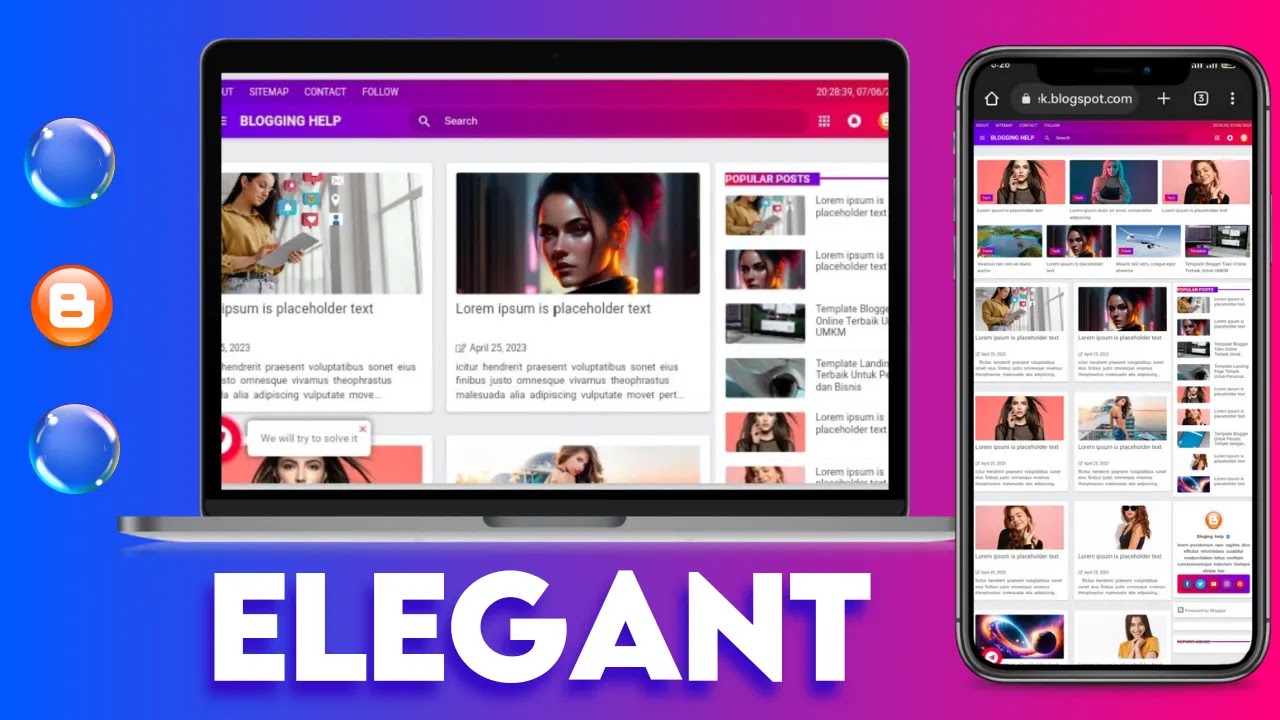Snowfall effect on Website (HTML,CSS,JS)

How to add snowfall effect on any website For adding snowfall effect on your website follow these simple steps Go to your blogger dashboard Now open layout option by clicking on three line Now add a HTML javascript gadget on bottom side or in Sidebar Copy this snowfall effect code and paste on content don't write anything in Title Now save this gadget and refresh your website Congratulations 🎉 you have successfully inplanted snowfall effect on your website DEMO 👁️ <canvas class='snow' id='snow'></div> <style> .snow{position:fixed;top:0;left:0;right:0;pointer-events:none;z-index:920}.contentz{height:100%;position:relative;overflow:hidden;z-index:1} </style> <script>!function(){function t(t){var n=t.getContext("2d"),e=0,i=0,o=[],d=function(){this.x=this.y=this.dx=this.dy=0,this.reset()};function a(){e=window.innerWidth,i=window.innerHeight,t.width=e,t.height=i,function(t){if(t!=o.length){o=[];for(var n=0;n<t;n+...