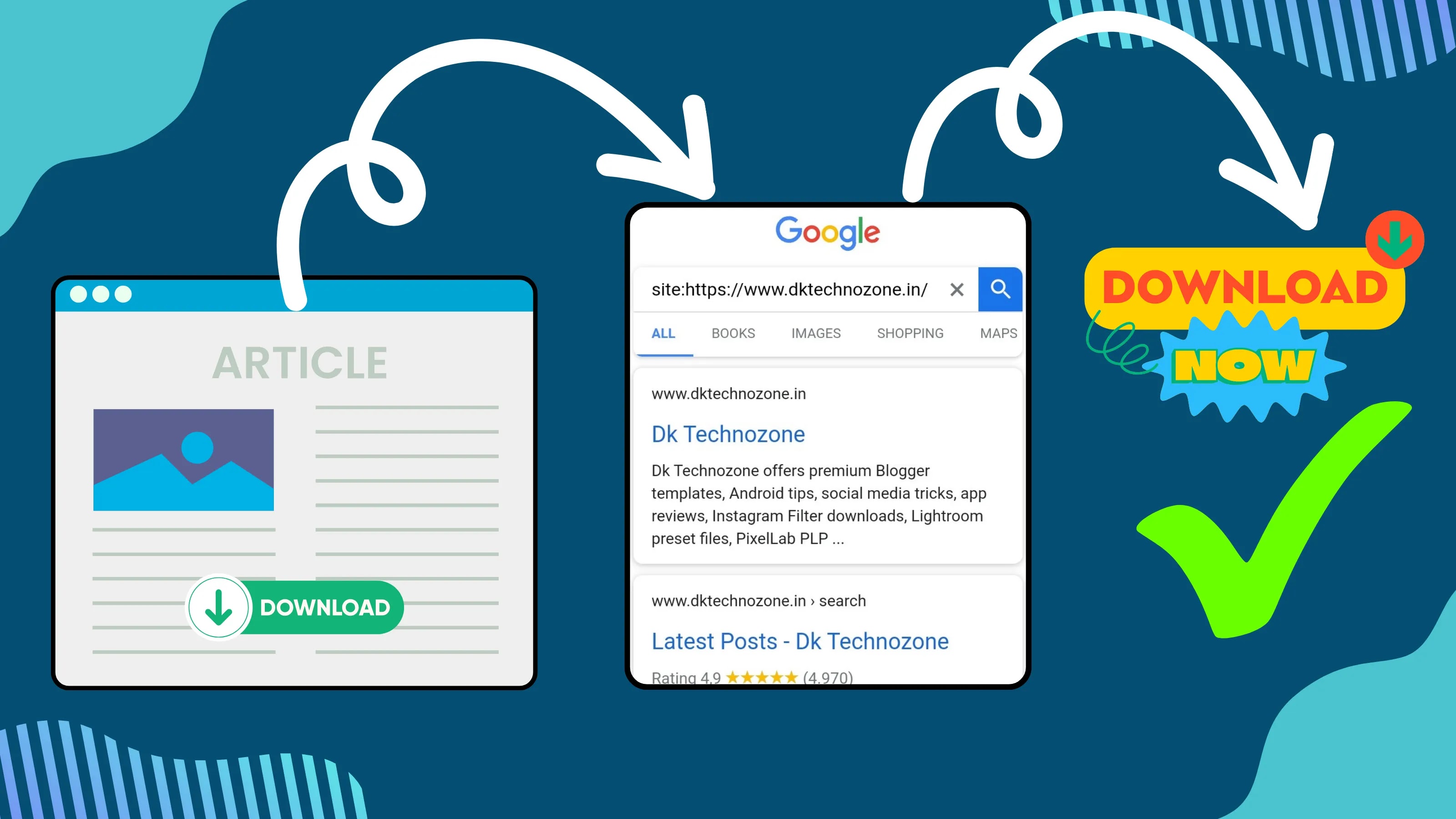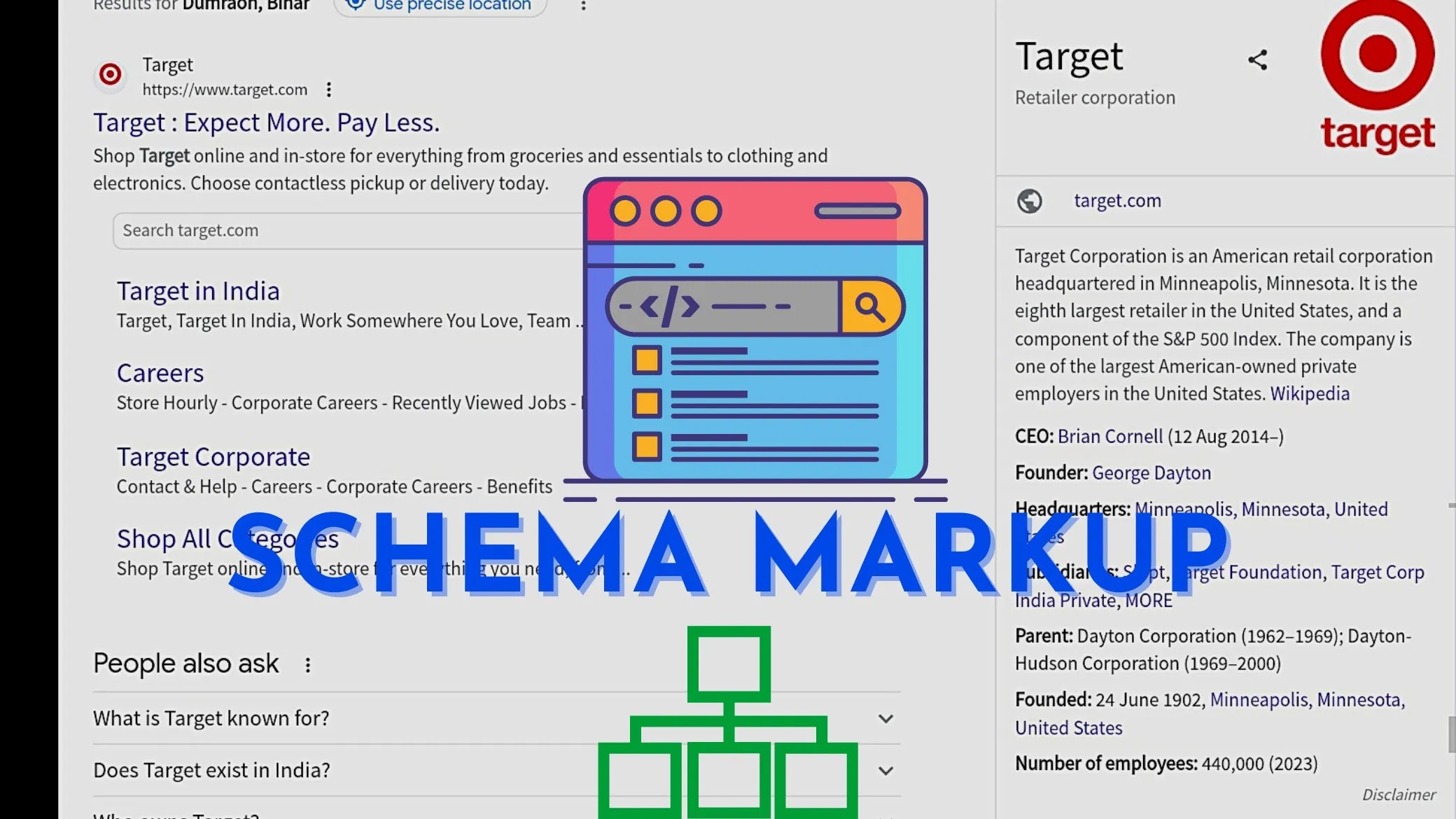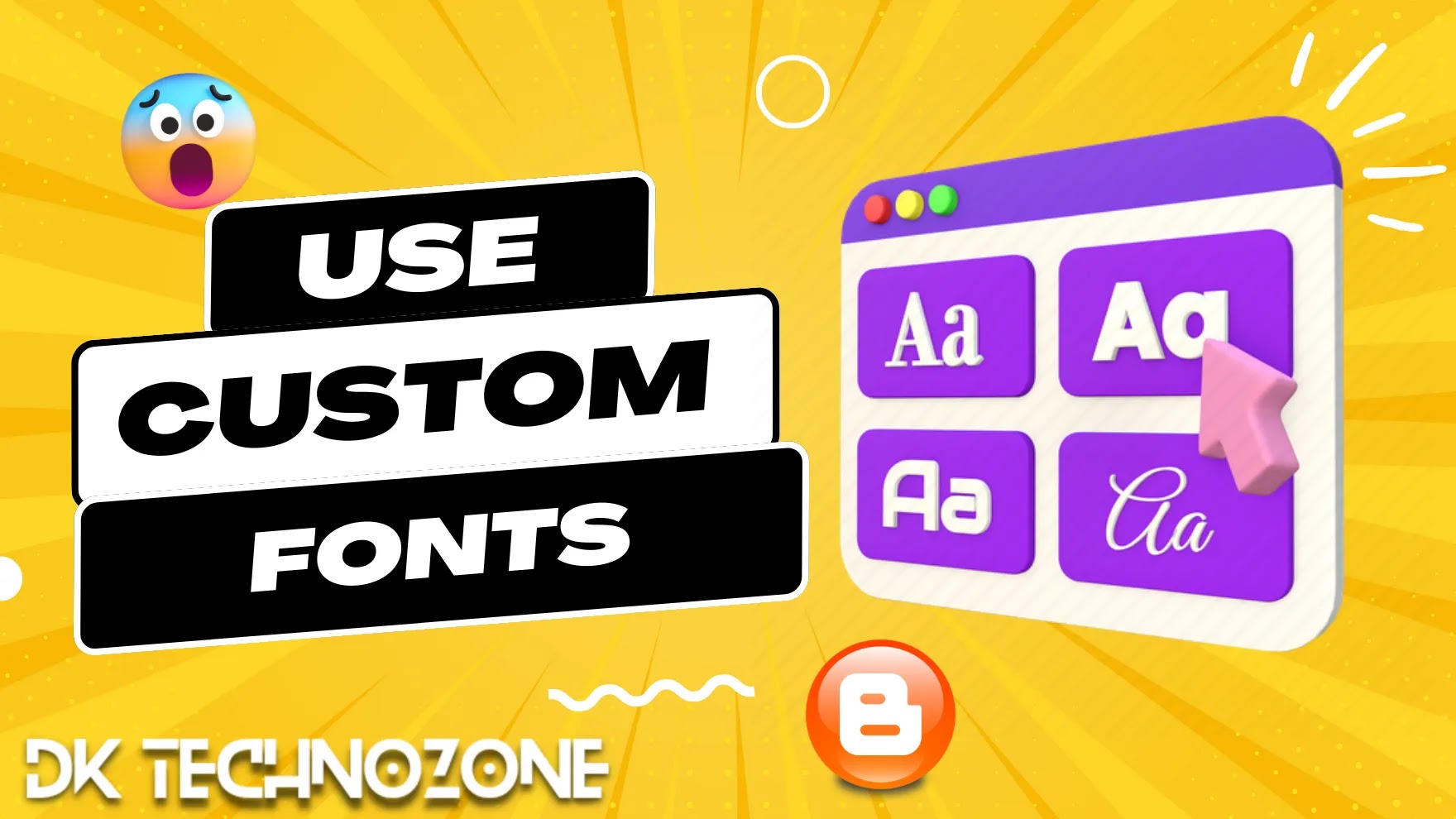Biolink blogger theme budle free download

Biolink iOS - The Ultimate Blogger Template for Instagram and TikTok In the ever-evolving world of social media, having a cohesive and professional online presence is key. Biolink iOS is a free, feature-rich Blogger template designed specifically for creating bio links for Instagram, TikTok, and other social media platforms. Let's delve into the features that make Biolink iOS the go-to choice for enhancing your online profile. Features of Biolink all budle theme User-Friendly Design One of the standout features of Biolink iOS is its user-friendly design. The template is designed to be easy to use, even for those without any coding knowledge. With Biolink iOS, you can simply slide the widget and place it wherever you want on your page, making customization a breeze. Customizable Themes and Icons Biolink iOS offers a range of customization options to suit your branding needs. You can choose from various social media icons and easily change the theme color to match your brand's c...